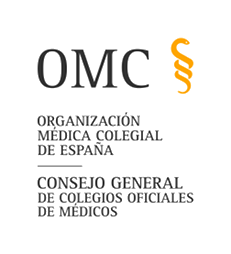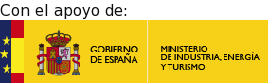If your operating system, browser or desktop applications do not have the EC-OMC root certificate, you may install it from the following options:
For the operating system Windows Xp, Vista or Seven,there are the following options:
If the browser to be used is Internet Explorer, you may download the following program which will automatically install the certificate in your PC.
- Download the program to install the certificate in Windows XP, Vista and Seven.
- • The program installation is completed by executing the downloaded program until the progress bar ends and the message Completed is displayed:
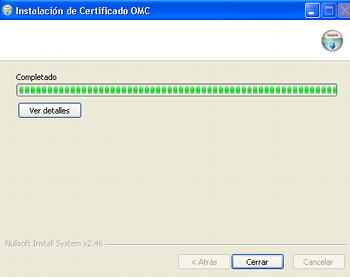
If the browser to be used is Mozilla Firefox, download the EC-OMC root certificate in the following links and the installation manual for the Firefox browser which you should follow in order to complete the installation of the certificate in that browser.
Root certificate of the EC-OMC Camerfirma
- Download the Root certificate of the OMC Camerfirma
The following HASH allows you to verify that the root certificate is the original.
OMC Root Certificate Camerfirma
SHA1 a2 18 ef ed de ab dc 0b 30 db 08 f6 93 b7 8a 46 a6 8a fc 9b
Root certificate of the EC-OMC Symantec
- Download the Root certificate of the OMC Symantec
The following HASH allows you to verify that the root certificate is the original.
OMC Root Certificate Symantec
SHA1 A0 26 BA B5 EE 97 FF 31 73 0E FA 0F 43 95 DF 35 AC F4 6C 25
- Installation manual for Firefox
For installations of the certificate in the Linux Operating System, follow an identical procedure as described above for the browser Mozilla Firefox