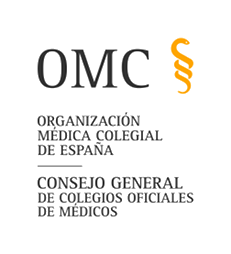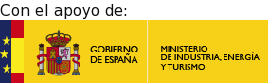| What is? |
The contents of this section have PDF format. If you have any problems in opening the PDF format you may access the latest version of Adobe Acrobat Reader© on the Adobe Web site.
I. Installation of the certificate and signature
Instructions for installing the certificate: middleware Safe&Sign permits the management of the OMC cryptographic card. It furthermore obtains that the electronic certificate included in the card is recognised by the different programmes of Microsoft Windows© (Internet Explorer, Microsoft Office, etc.). [Click here to download].
The following manual can be downloaded to use the certificate in MACOSX operating system, and which will guide you in installing the middleware under that operating system [Click here to download].
The following manual can be downloaded to use the certificate in Linux operating system, and which will guide you in installing the middleware under that operating system [Click here to download].
II. Instructions for signing electronic mail
- Instructions for signing electronic mail via Microsoft Outlook©. 2003 [Click here to download]
- Instructions for signing electronic mail via Microsoft Outlook©. 2007/2010 [Click here to download]
III. Instructions for signing Word© documents
- Instructions for signing Microsoft Word© documents 2003 [Click here to download].
IV. Instructions for signing PDF documents
Instructions for signing documents in PDF format. [Click here to download].
| Inicio |